Complete Appointments
Once you have finished your appointment, click “Finish appointment”.
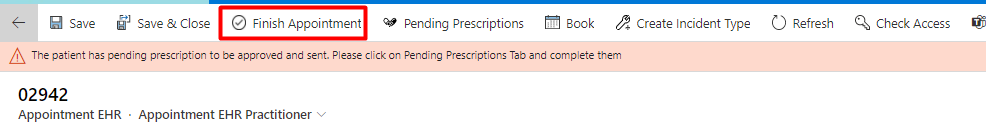
Close the Appointment. On “All Appointments”, completed appointments will be displayed.
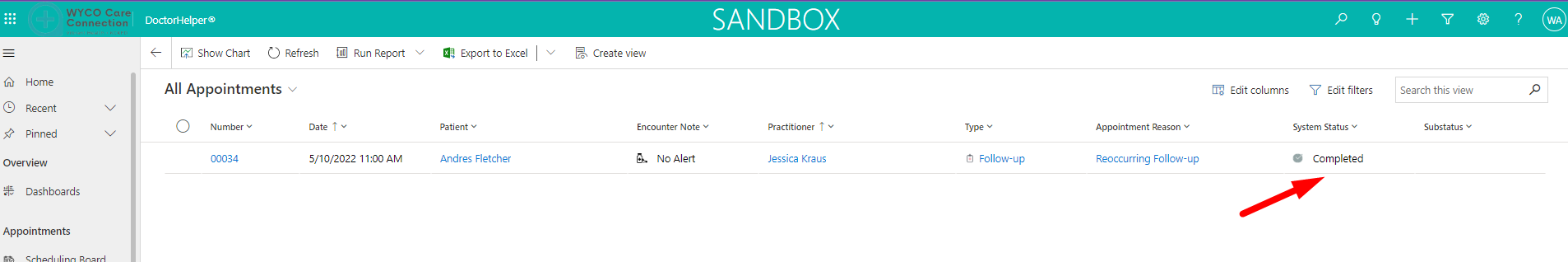
On the Schedule Board, the appointment color and icon will be changed.
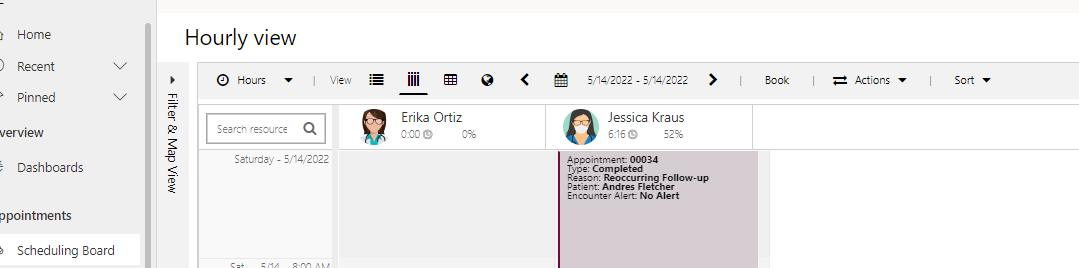
Besides, on the Appointments Board the color and icon will be changed too.
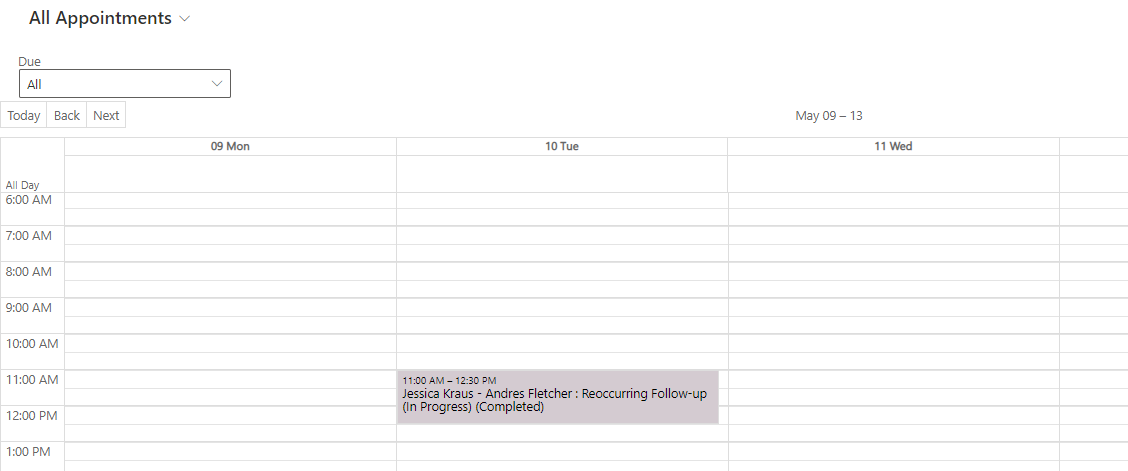
Close the Appointment. On “All Appointments”, completed appointments will be displayed.
On the Schedule Board, the appointment color and icon will be changed.
Besides, on the Appointments Board the color and icon will be changed too.

